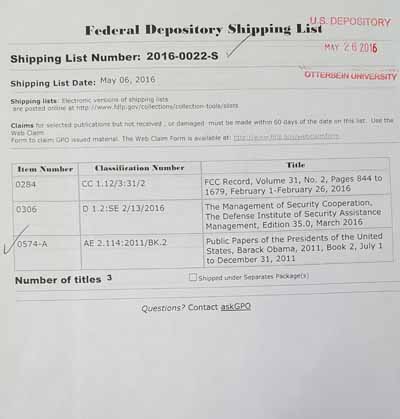We examine the shipping lists to make sure we receive what materials we've requested. By doing this we can verify an item received that we didn't request as well as note those items we have requested.
- Look at the shipping list. They will all be in 3 sections: Year-Number-Format. So 2016-0127-M is the 127th Microfiche list for 2016. There are 4 types of lists. E (Electronic - think dvds); M (Microfiche); P (Paper); S (Special - usually a separate shipment)
- As of 2016, we only receive a very small amount of paper and a little electronic. You should not see any other formats. If you do, it is likely an error.
- Stamp the list with the Depository stamp and the date you look at the list.
- You will be looking at the item numbers in the first column and comparing them to what we are supposed to receive. The best place to check this information is from the Documents Dataminer provided by Wichita State. Although this is not an official government site, it is well respected, regularly updated, and easier to use. The official site is FDLP should you need to verify any information. If you need to use the FDLP site, you would click the Collection Tools tab and choose Item Lister. From there you would choose selections.
- Once you are on Documents Dataminer, choose Depository Selection and Directory. You can ask me for our depository number.

- You will see one row with our information. Click on Dept#
- From here you can look at what we select by format. So if you are doing a Microfiche list you can limit to Microfiche. However, be careful with separate lists. You can also just search by Item number.
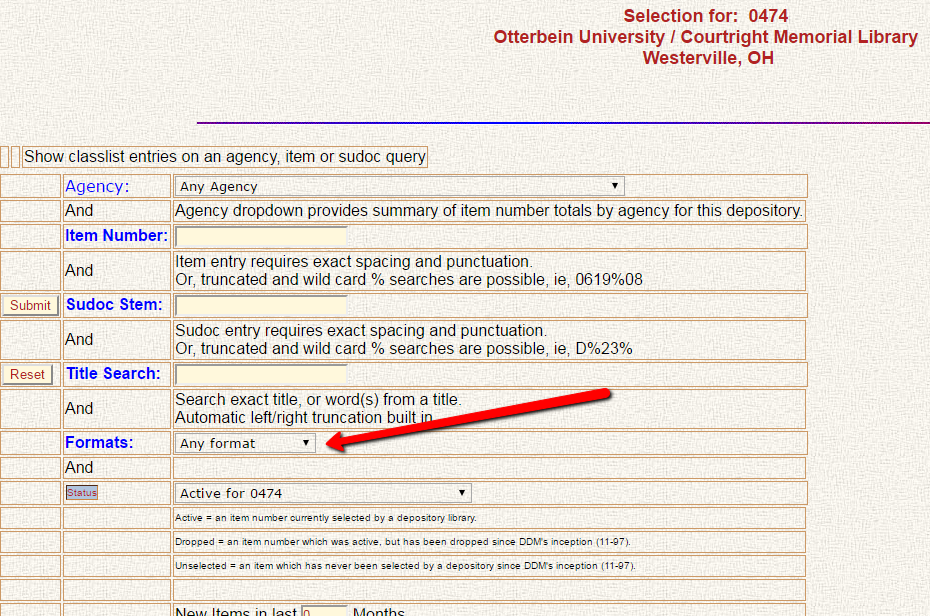
- If there is an item number we are supposed to get, please put a check mark next to that Item. If we receive an item we aren't supposed to get, please circle that Item number.
- Once you are done with the list, put a checkmark at the top.
- Then file the lists in the black filing cabinet.
Example: